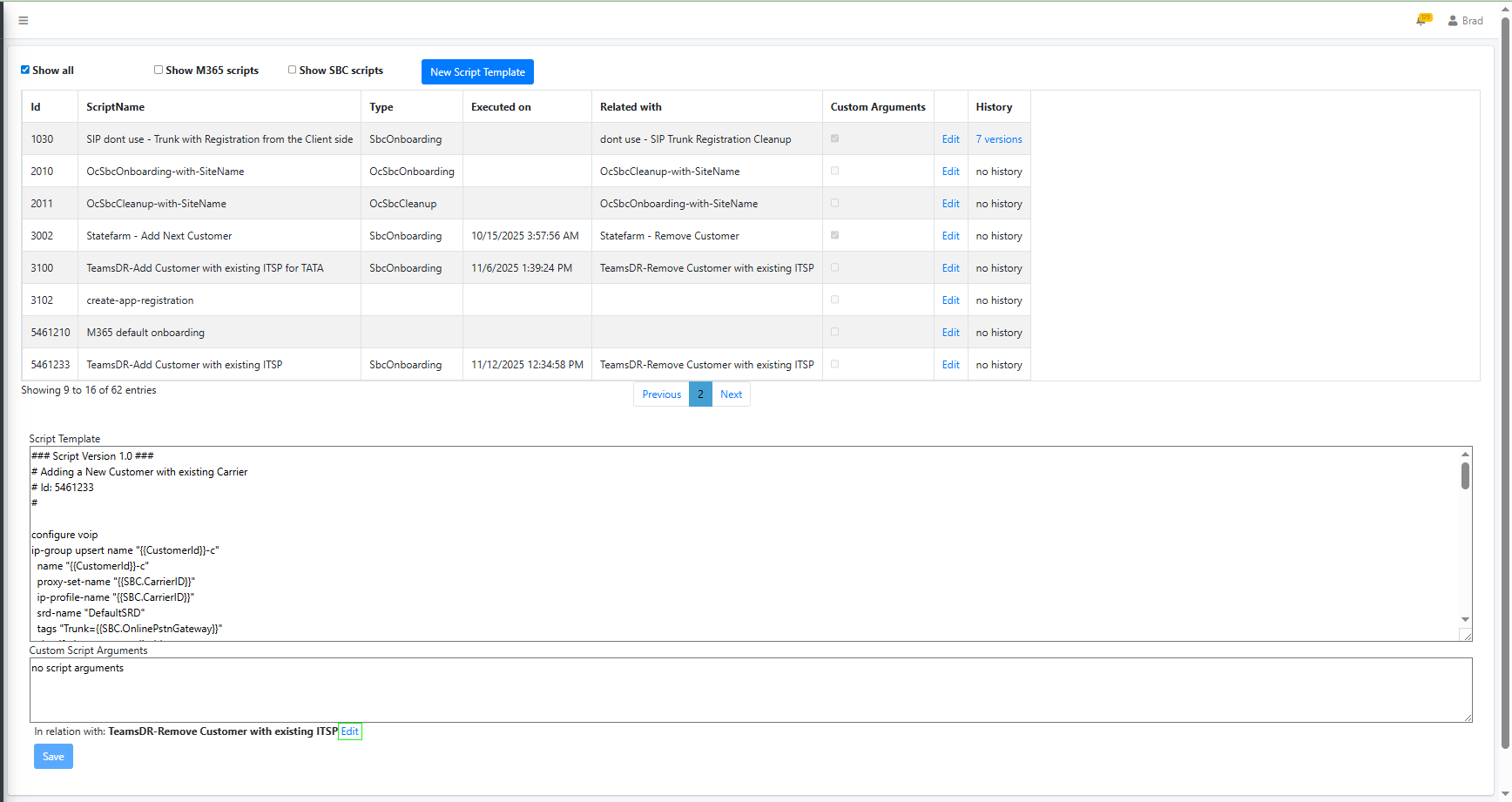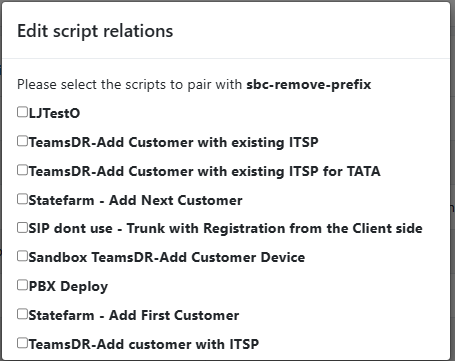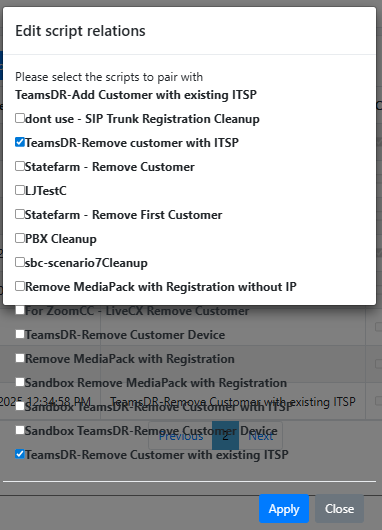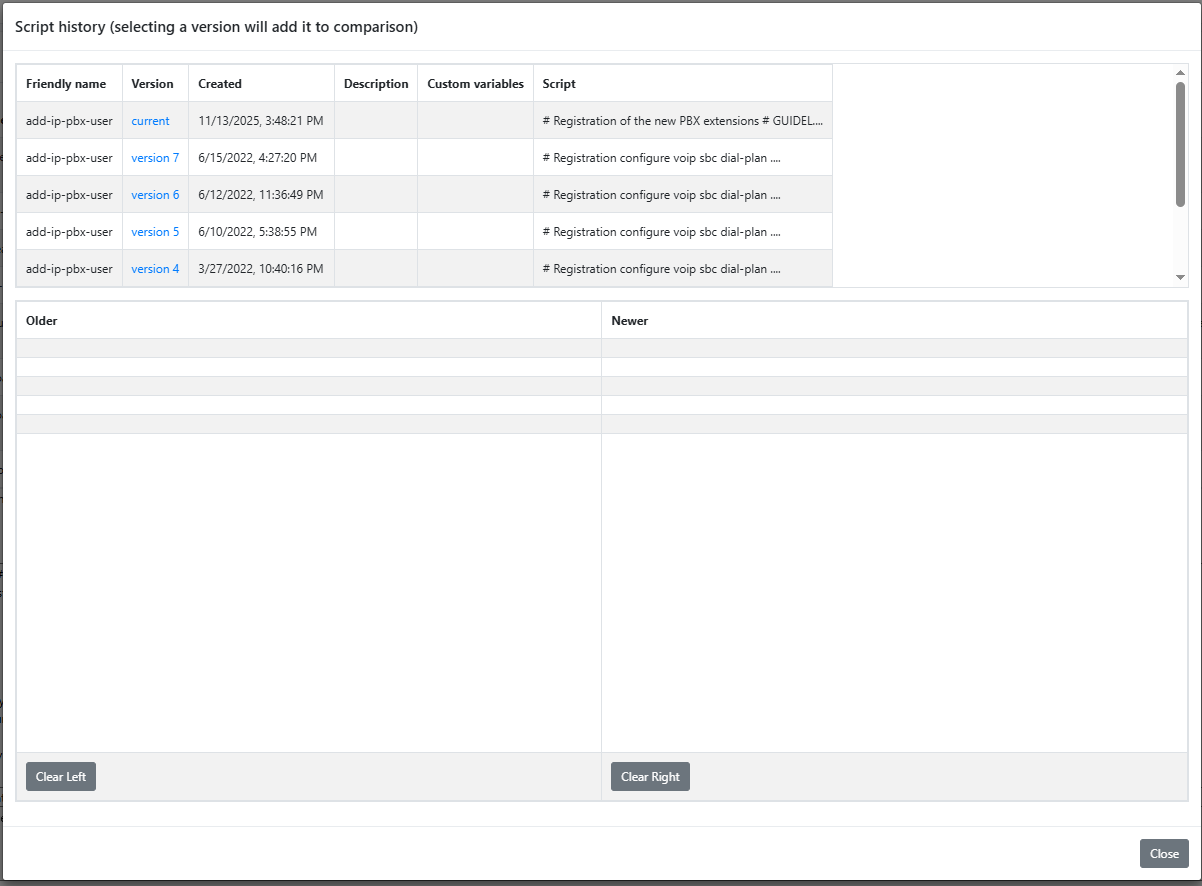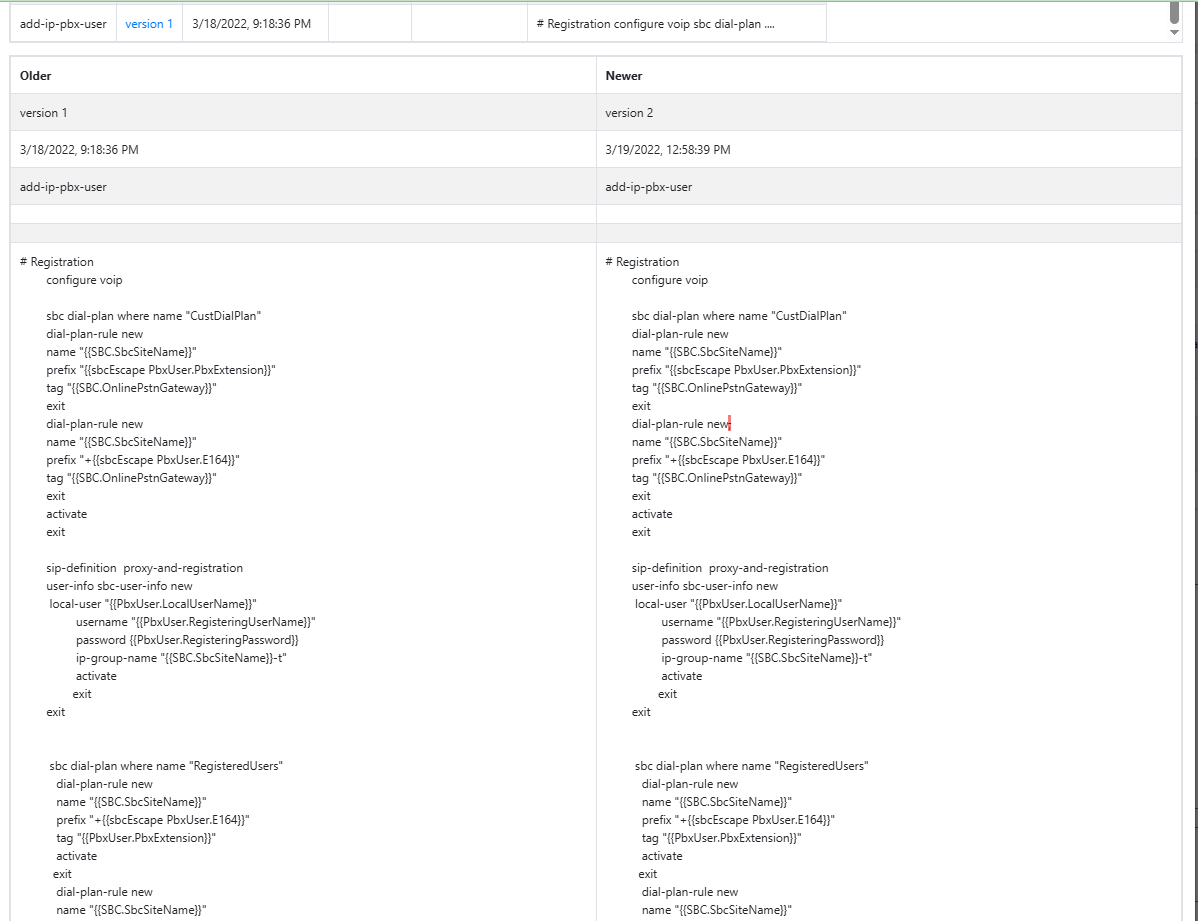Edit and Compare Scripts
You can view and edit the contents of the script in an editor on the page.
|
1.
|
In the Multitenant portal Navigation pane, open the Scripts Templates page (Configuration> Script Templates). |
|
2.
|
Choose the script that you wish to edit and then click edit. |
The contents of the script are displayed in the Script Template box and the Custom Script Arguments box (if existing).
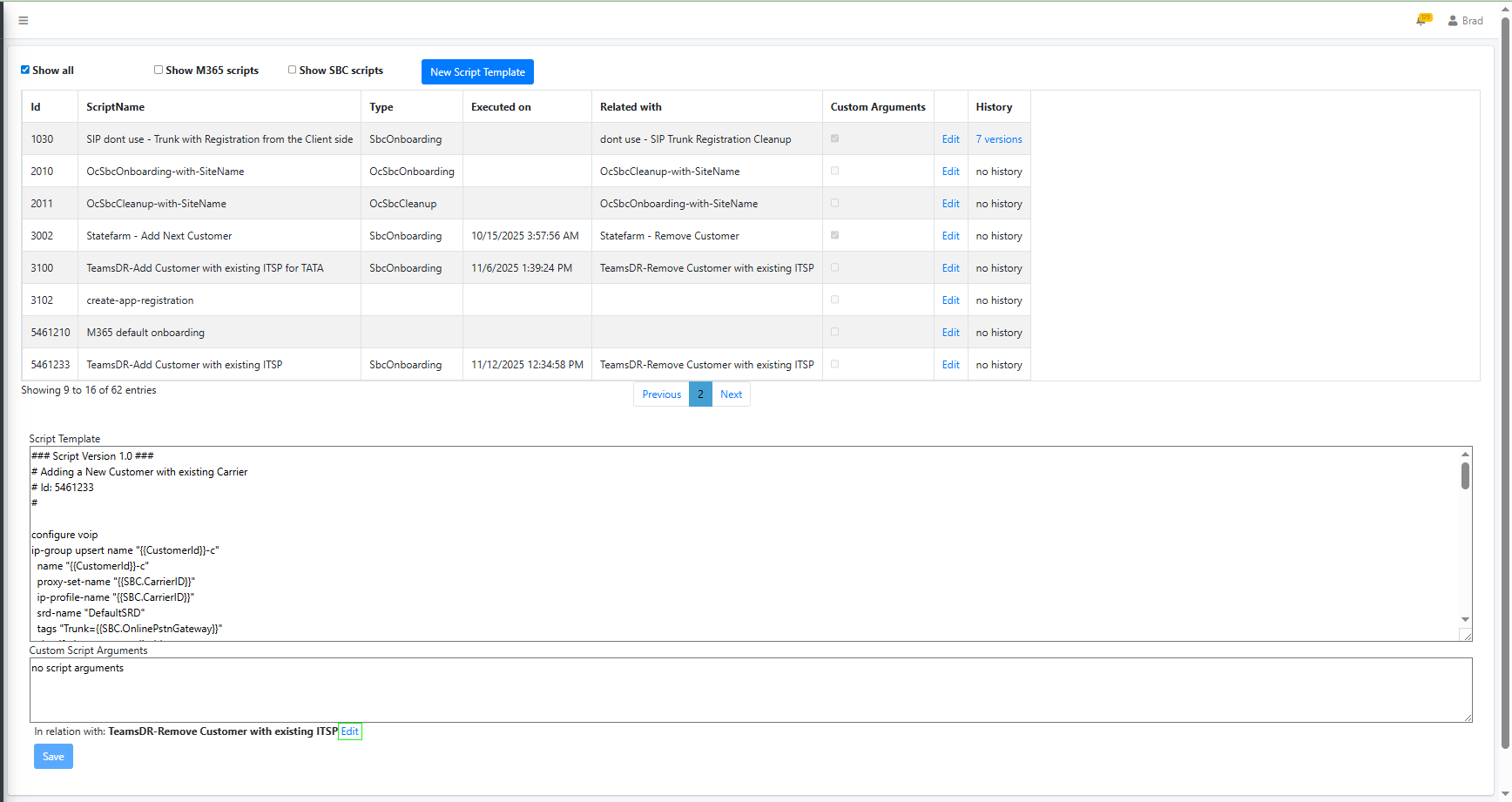
|
3.
|
In the Script Template and Custom Script Argument fields modify the content as required and then click Save. |
|
4.
|
Click Edit to select the script to pair. |
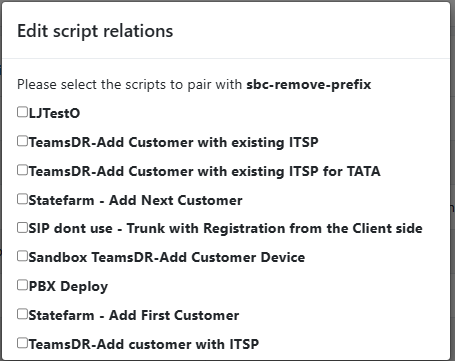
|
5.
|
Select the check box adjacent to the script that you wish to pair and then click Apply. For example in the figure above the 'TeamsDR-Remove customer with ITSP script' is paired with the 'TeamsDR-Add Customer with existing ITSP' script. |
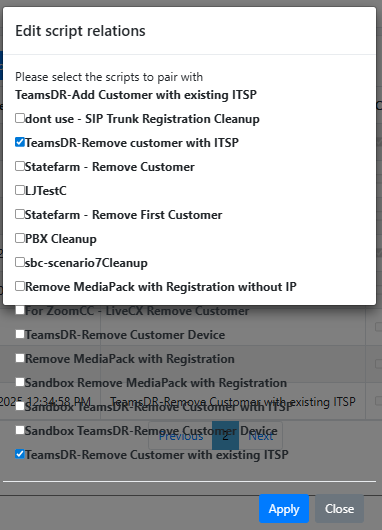
|
1.
|
In the History column, click version link; the number of versions of the script are displayed (for example, 7 versions). |
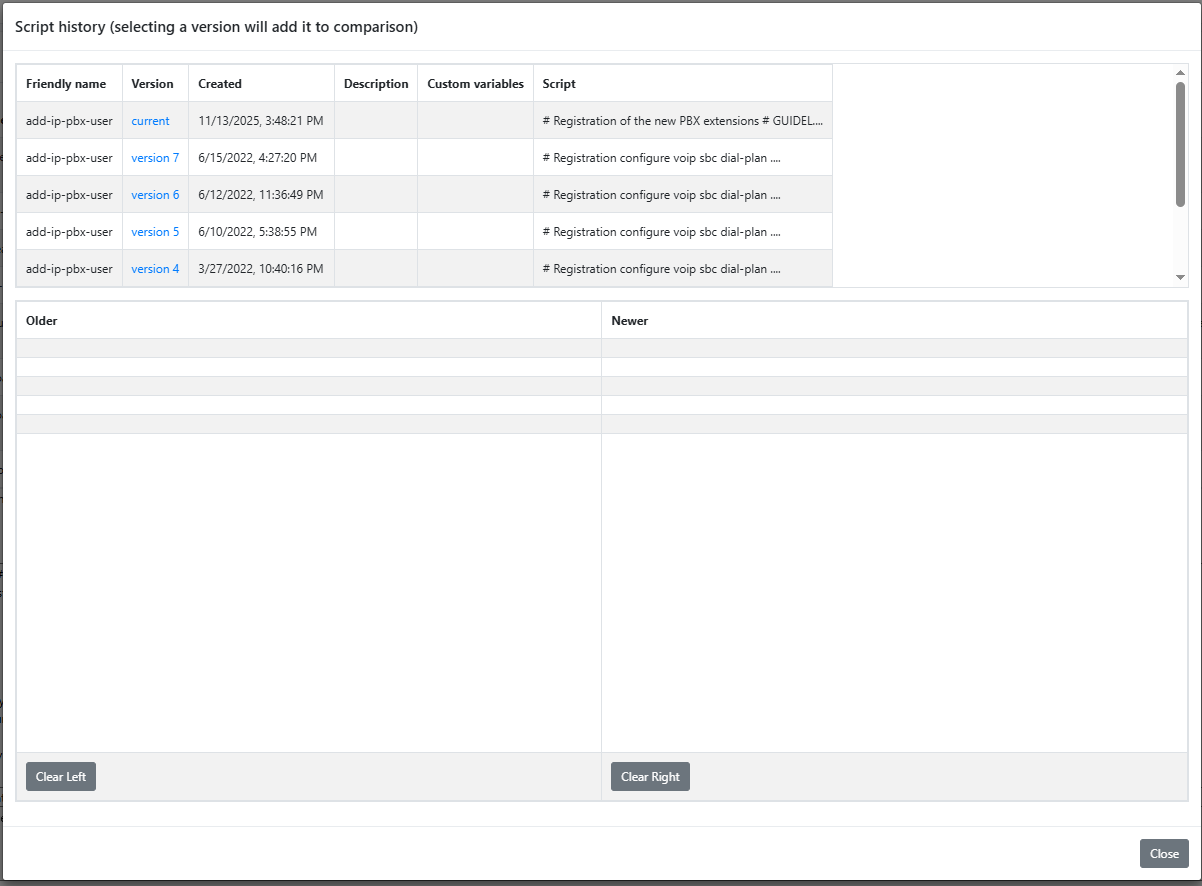
|
2.
|
The records for the difference versions of the script are displayed. Click the link in the Version column whose script contents you wish to view. |
|
3.
|
The older script version (Older)is displayed in the left pane and the later script version (Newer) is displayed in the right pane. |
|
4.
|
Scroll down to review the differences. These are indicated with markers. |
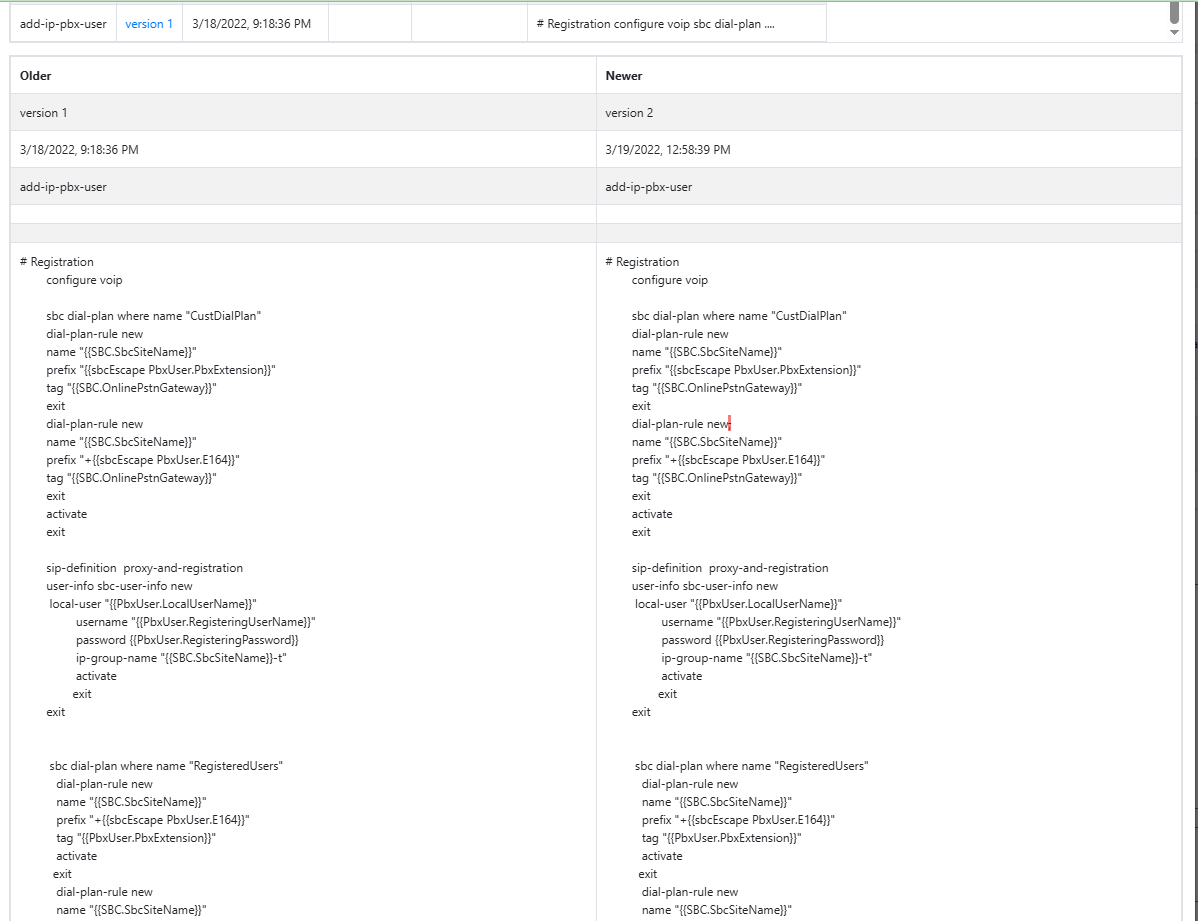
|
5.
|
Click Clear Left and Clear Right to clear the display. |